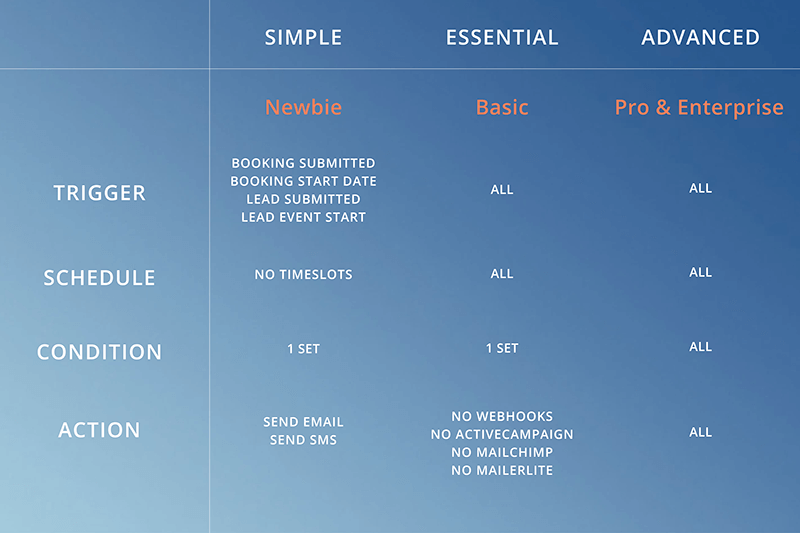Are you using one of our latest features, Conversations?
Messaging customers back and forth can easily become an exhausting task, and having to go through bookings to find the details you or a customer is trying to reference can also create another task in itself. So here at BoothBook we wanted to help you automate your customer service that little bit more, and make answering customer queries that little bit less exhausting… so we introduced the very helpful Conversations!
Keep in Contact with Leads and Bookings
Conversations has been designed to enable you to communicate to customers through a back and forth messaging thread, so you can focus on the customer you are speaking to and read through previous messages shared, to keep up to date with the conversation. We've also included a reference function so you can separate your conversations with one customer if referencing different Bookings or Leads, keeping your queries that slightly more organised.
If a customer has asked for a quote on one of your services or would like a quick link to their client portal, you can insert links to already uploaded files or common URL's within your messages. Don’t forget the ability to link to documents in your messages too, so whether your customer has requested their latest invoice be sent to them or you're eager to get their contract signed, you can send these by inserting links into your Conversations.
Canned Responses
Canned Responses also helps you save time in writing out responses to customers, simply create a templated response for those repetitive enquiries, and when responding, add your already created canned response. You also have the option to send your messages as an email, choose the option to notify the customer that they have a new message or to send a message only within the system.
Sync with Imap
Ensure your messages are signed with a business signature, by creating this in your Conversation settings. In here, you can also create a default send action & admin message notifications as well as sync to your email account's IMAP. Syncing to your IMAP allows you to import your conversation history from your customer emails.
If you haven’t already, set up Conversations on your BoothBook today and let our latest feature organise your customer queries. The Conversations feature is available for Basic and Pro users and can be accessed via the Leads Centre, Bookings List and your dashboard.
Need help in setting up Conversations? Check out the following available Support Articles!
Syncing email account to Conversations with IMAP
How to create a Default Signature
BoothBook; your online automated booking system and business management tool to help you become more profitable, save hours and start focusing on enjoying life again!
I’d be lost if it wasn’t for BoothBook. It has transformed the way I’m able to get my business to the next level. It has freed up my time, so I'm not stuck with the daily admin duties I was dealing with like sending invoices, getting contracts signed and collecting payments.