Surveys & DJ Song Choices with Webforms
Improve productivity, communication and customer experience through questionnaires

Improve productivity, communication and customer experience through questionnaires

I’d be lost if it wasn’t for BoothBook. It has transformed the way I’m able to get my business to the next level. It has freed up my time, so I'm not stuck with the daily admin duties I was dealing with like sending invoices, getting contracts signed and collecting payments.

Add a bit of fun and simplicity to your webform with our star rating component. Certain values can trigger conditional rules too.
Encourage customer accountability with our e-signature field to cover your business. This can relate to public liability insurance and terms & conditions agreements.
Increase user experience & satisfaction by allow them to create their own song playlist for their event.
Allow customers to listen to a short preview of their song choice, to ensure it sounds as expected at the event.
Optimise the user experience by adding in conditional rules when certain answers are chosen by the customer. Cut out irrelevant questions and focus on the important areas that relate to a specific booking.
Automate your webforms so that when a booking meets a certain criteria ie. a unit type, a form will be triggered to their client portal without you lifting a finger.
Take control of how your webform submissions are handled by specificying which email accounts completed forms or specific answers are to sent to. This helps productivity and avoids double handling admin!
A webform is automatically added to a staff/admin's task list if they're assigned to that event.
Use our 'page break' component to split the webform up into sub-pages for a more streamlined user experience.
A webform is sent to a clients portal where they are notified to complete before or after their event, increasing business efficiency and productivity.
Guide the recipient through the form with a progress timeline on the header of the form. This gives the recipient a good idea of how long it may take to complete.
Keep track of all of your submissions via various analytic views. Manage & export your results to help analyse where you could be improving, where most money is spent on damages or which is your most popular first dance song!
Limit when your form is open and closed, controlling the time period of when a recipient can complete it. p
Limit a webform based on your assets. This will control which recipient receives which form upon a booking.
Add your webform to your booking process to gather data there and then, allowing you to contact the customer at an early stage with any concerns.
Webforms are a form of interaction between you, the supplier, and your customer, to gather relatable information for their specific event. Webforms can be created for DJ playlist requests, post-event questionnaires, and photo shoot requirements.
Depending on the purpose, you can create webforms for either a customer, an assigned staff member or a site admin to complete.
To get started with Webforms, read our support documentation here
Make your events a running success by planning your music playlist with your customers song requests and timing preferences.
Get the most out of a booking by asking a customer to fill out a questionnaire, answering relatable questions about their event to ensure it runs as smoothly as possible.
Get feedback from how an event went from your staff. Automatically remind them report any issues or problems that need solving.
BoothBook is made in Exeter, UK.
Registered in England & Wales
CN: 11310279 || GB29 34156 88